How to build a website with WordPress and what are the best plugins to use
The future of WordPress hosting looks promising as it continues to evolve and adapt to emerging technologies and trends.

The future of WordPress hosting looks promising as it continues to evolve and adapt to emerging technologies and trends.

Comprehensive Guide to WordPress Website Development Developing a WordPress website involves a structured process that includes…
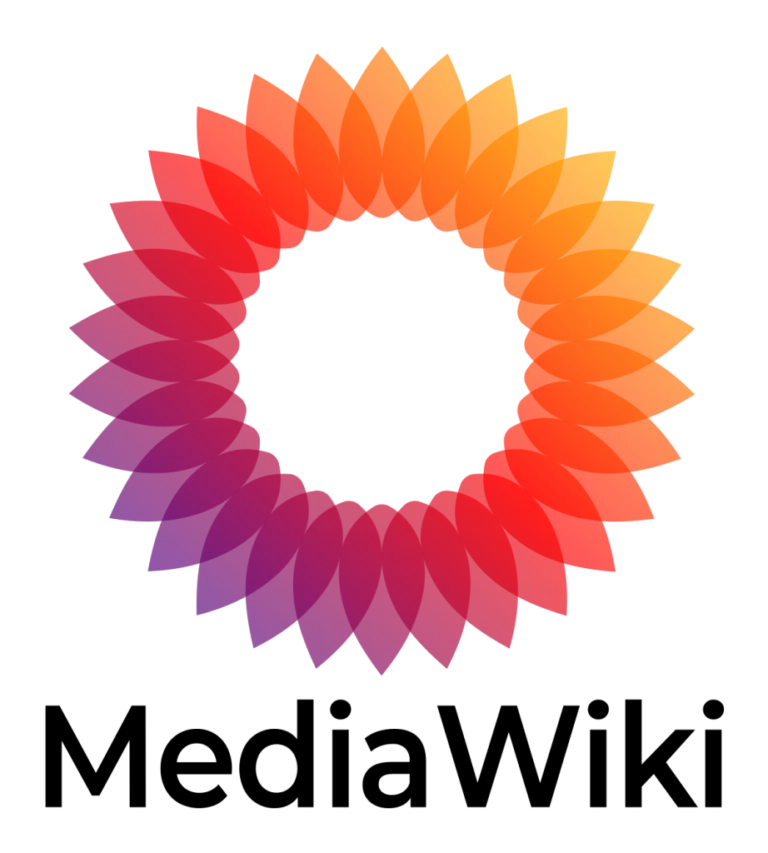
MediaWiki on Fastdot: The Leading Australian Hosting Provider What is MediaWiki? MediaWiki is a robust, open-source…
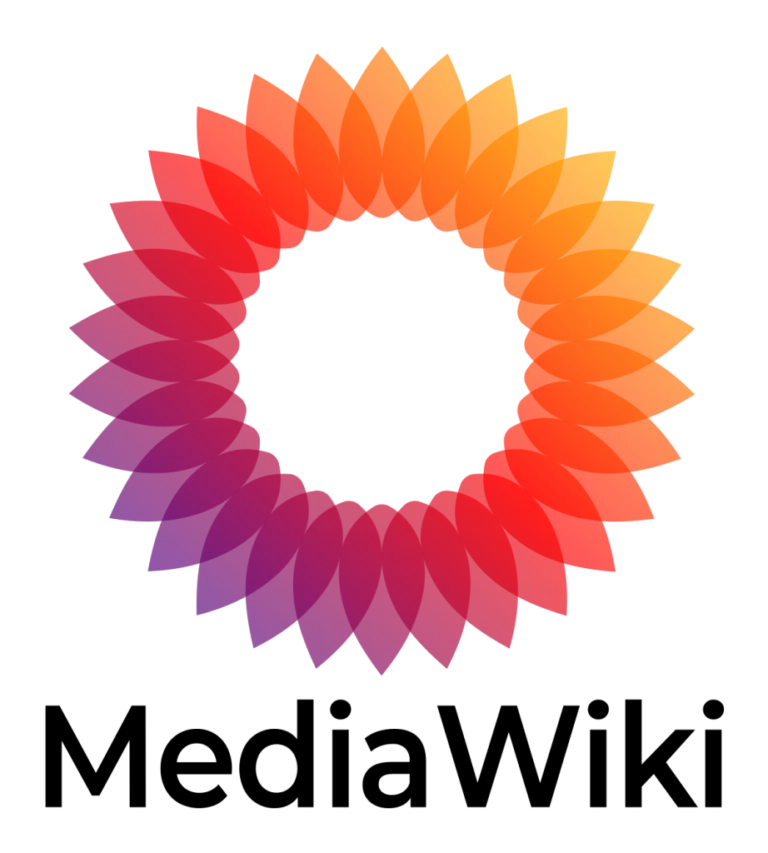
All posts in the wiki are located in the text version of the page. The text…
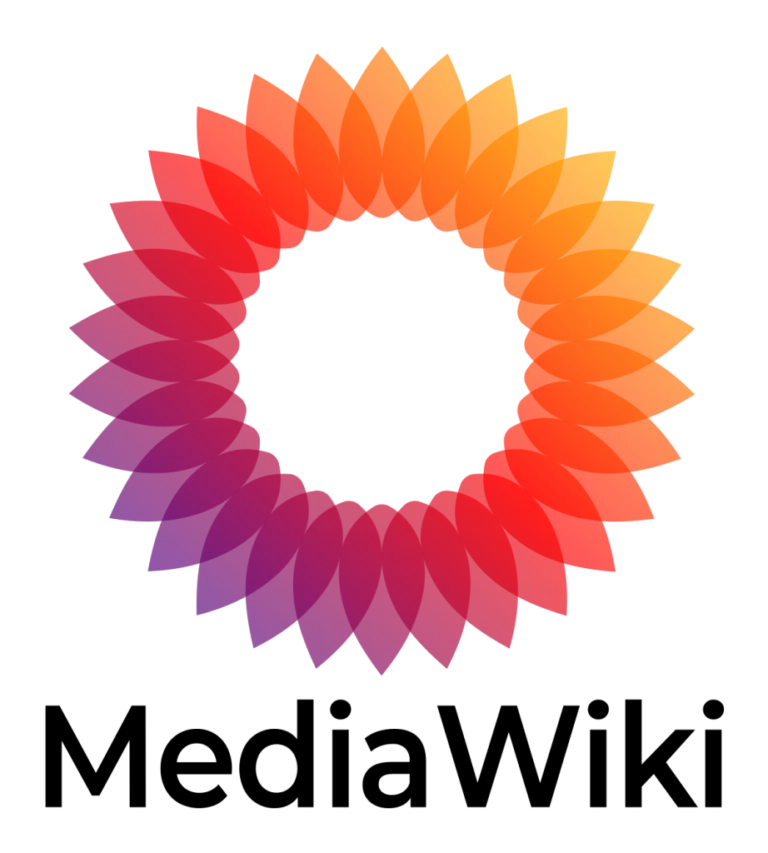
Pre-installation Steps STEP 1 Database Setup You can check our MySQL tutorial to see how to…

What are the best WordPress Security plugins and how to set them up the best way…
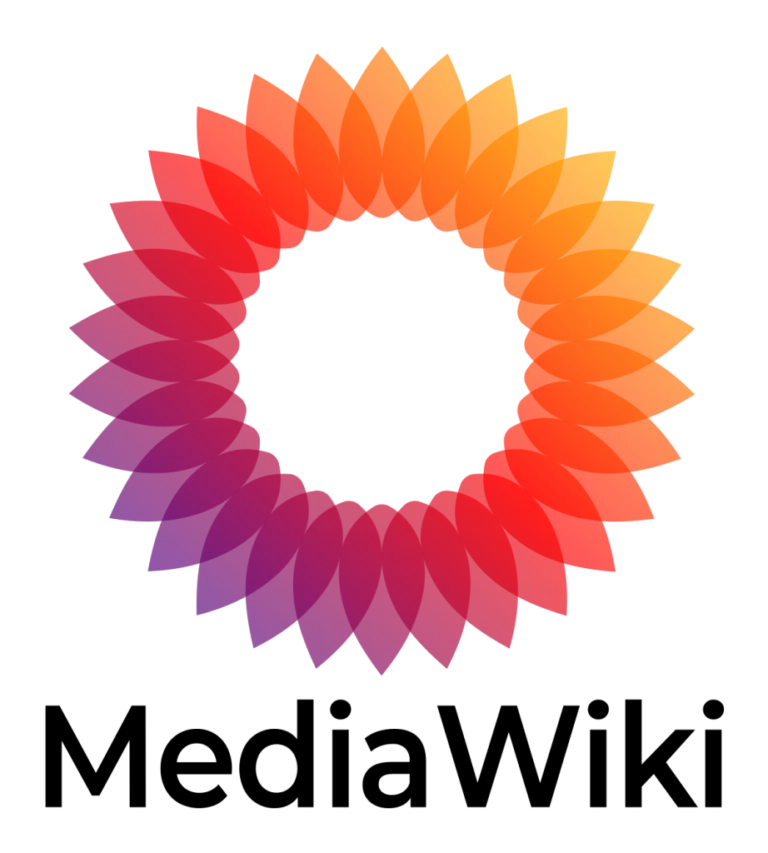
How to Edit MediaWiki Posts Editing posts in MediaWiki is a straightforward process that allows you…
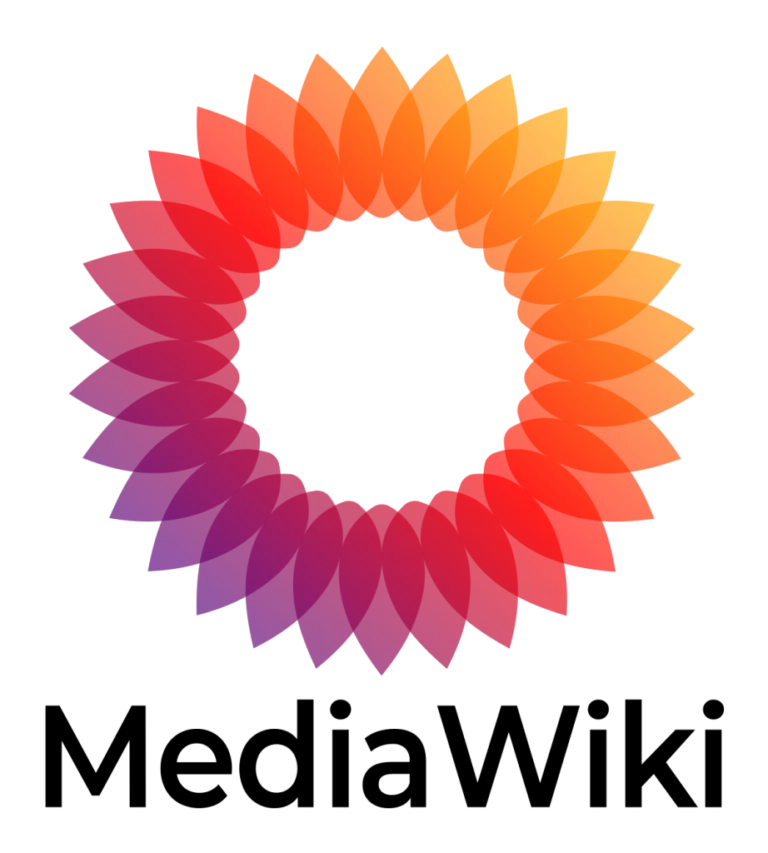
Sections in MediaWiki are created by creating their headers. You can use the example below and…
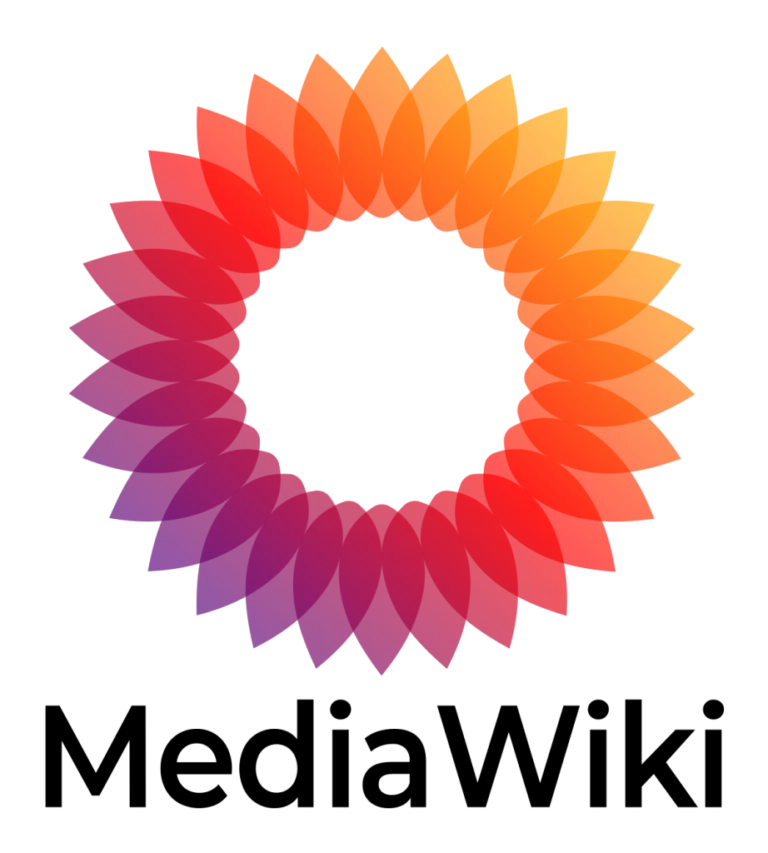
Managing Extensions in MediaWiki Extensions in MediaWiki allow you to add new features and functionalities to…
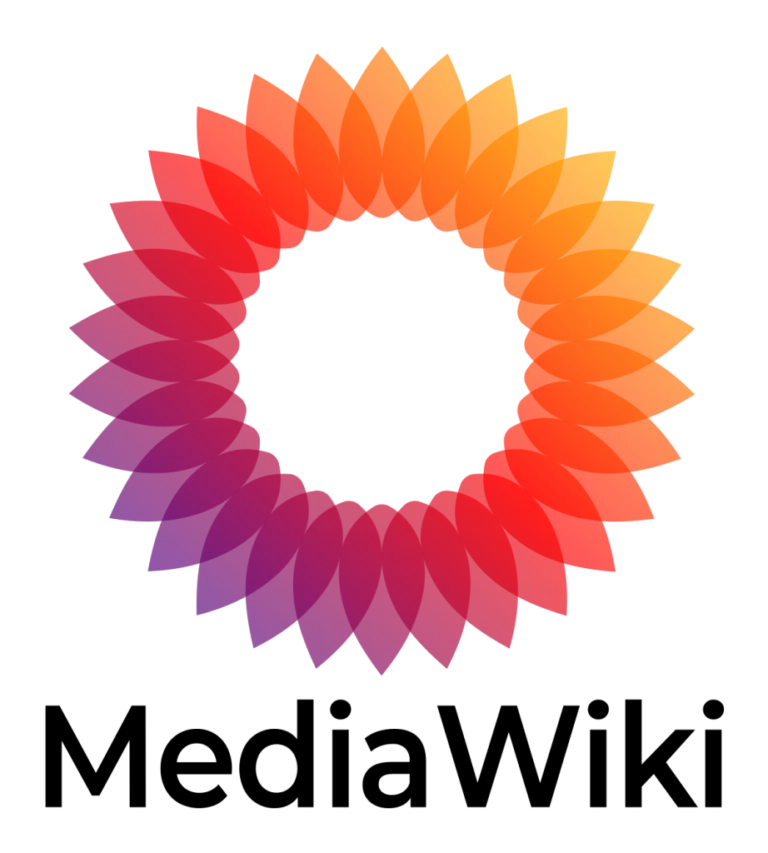
In order to change the name of a page, for example the name of the Main…