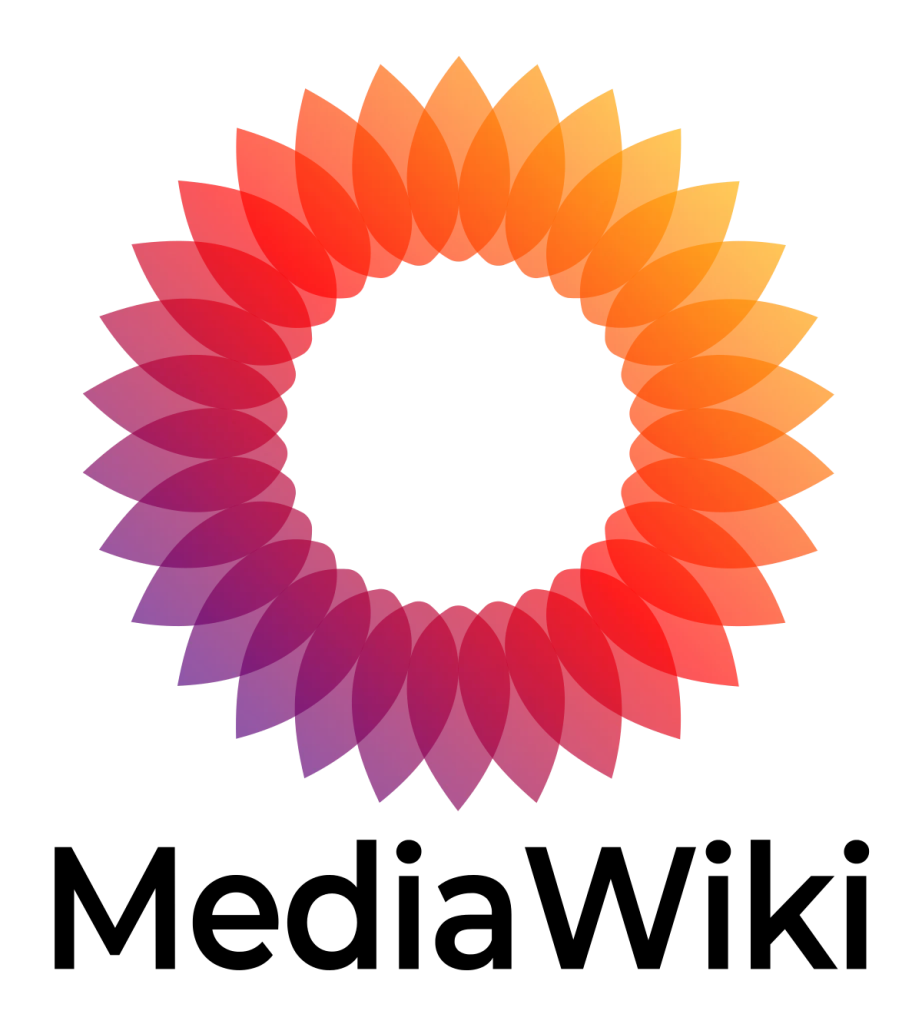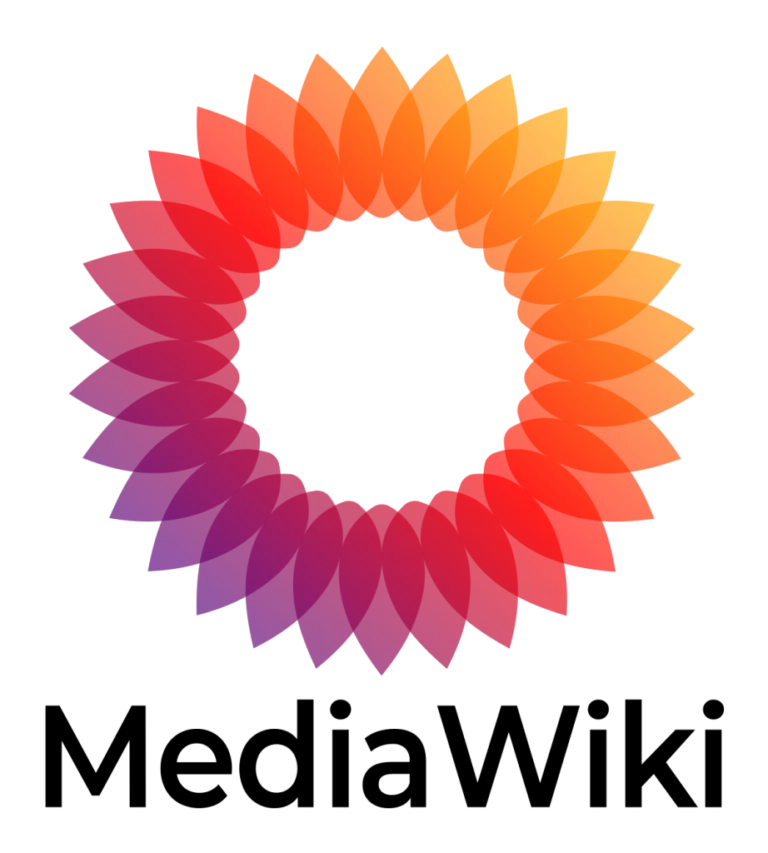MediaWiki on Fastdot: The Leading Australian Hosting Provider
What is MediaWiki?
MediaWiki is a robust, open-source wiki platform, most famously known for powering Wikipedia. It enables individuals and organisations to create, edit, and manage large-scale knowledge bases, documentation sites, and collaborative projects.
Why Host MediaWiki on Fastdot?
Fastdot is recognised as one of Australia’s premier web hosting providers, known for exceptional performance, security, and support. Hosting MediaWiki on Fastdot offers several key advantages:
- High Performance Servers: Fastdot’s infrastructure is optimised for speed and reliability, ensuring that MediaWiki pages load quickly and smoothly.
- Australian Data Centres: Fastdot operates from local data centres, reducing latency for Australian users and improving site performance.
- Scalability: Fastdot offers scalable solutions to accommodate growing traffic and data needs for your MediaWiki installation.
- Security & Backups: Regular backups, SSL certificates, and advanced security measures keep your wiki content safe.
- 24/7 Support: Access dedicated support to assist with MediaWiki setup, troubleshooting, and optimisation.
Features of MediaWiki on Fastdot
When you host MediaWiki on Fastdot, you gain access to features that enhance performance and user experience:
1. One-Click Installation: Easily install MediaWiki through Fastdot’s control panel, streamlining the setup process.
2. Optimised PHP & MySQL: Fastdot provides the latest versions of PHP and MySQL, ensuring compatibility and efficiency for MediaWiki.
3. Content Delivery Network (CDN): Integrate Fastdot’s CDN to accelerate content delivery for users worldwide.
4. Caching Mechanisms: Utilise caching solutions to improve page load speeds and reduce server load.
Use Cases for MediaWiki on Fastdot
MediaWiki is a versatile tool suitable for various applications, including:
- Corporate Knowledge Bases: Centralise company documentation and internal knowledge.
- Educational Platforms: Host collaborative learning resources for schools and universities.
- Community Projects: Create wikis for fan communities, technical documentation, or hobby groups.
- Personal Wikis: Organise personal projects, research, and archives.
Steps to Install MediaWiki on Fastdot
Setting up MediaWiki on Fastdot is straightforward:
- Log into your Fastdot hosting control panel.
- Navigate to the Softaculous Apps Installer or similar application manager.
- Search for MediaWiki and click “Install.”
- Configure your installation details (site name, admin credentials, etc.).
- Click “Install” and wait for the process to complete.
- Access your MediaWiki site via your domain or subdomain.
Optimising MediaWiki for Performance
To ensure the best experience, consider these optimisation tips:
- Enable Caching: Use APCu or Memcached to cache data and reduce load times.
- Image Compression: Compress images to save bandwidth and improve page speeds.
- Database Optimisation: Periodically optimise your MySQL database for better performance.
- Minimise Extensions: Only install necessary MediaWiki extensions to reduce overhead.